I think you are bored using your CM launcher on your phone. I will show you how to uninstall the CM launcher from your android phone in today’s post.
There are many third-party Android launchers on the Google play store to customize your smartphone look and feel. Many Android smartphones don’t have a premium look on their default launcher. I used Samsung Galaxy J2, and honestly, I wouldn’t say I liked the official launcher’s user interface. So I decided to try some third-party launchers to enhance my phone’s look and experience a premium feel.
I tried many Android launchers, Including GO launcher, Nova Launcher, and CM launcher. Removing a launcher app from an Android phone is not the same as installing any other apps. But sometimes, a launcher can slow down your Android phone, and you really need to remove it.
So come to the point, you need to know how to uninstall the CM launcher from your android phone. I will show step by step guide to uninstall the CM launcher.
How to uninstall CM launcher
Here I will show you the proper guide to uninstall the CM launcher. You can use this method to uninstall any other launcher from your phone. I hope you will able to do it successfully.
Step 1: Tap on the menu and got to settings.
Step 2: Then tap on the “Apps” menu from settings. And open it.
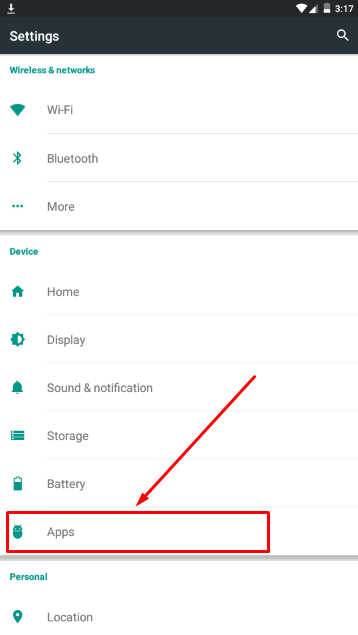
Step 3: Go to the all apps tab from there.
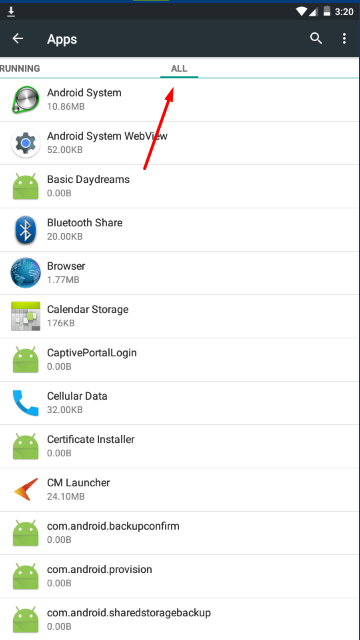
Step 4: Find the CM launcher and open it.

Step 5: You will see an uninstall Button. You will get a confirmation pop-up window. Tap ok and uninstall CM launcher from your phone
I hope you successfully uninstalled the CM launcher from your Android phone. It is not so hard to do, and I showed the exact and easy method to do it. In case you fail to uninstall the CM launcher. Comment blew and let me know your problem. I will try to help you.

The Uninstall button is grayed out and open takes me out to the main screen?
click on force stop and then you can uninstall it
How to uninstall CMMLauncher:
1. Go to settings
2. Go to apps
3. Go to “Select default app”
4. Change the default from CMM Launcher the other local launcher.
5. Now Go back to apps
Go to CMM Launcher
6. Now you can uninstall it.
If this was helpful drop a comment or email me. Thanks.